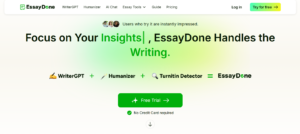When it comes to monitoring and controlling computer activities, SentryPC stands out as a robust solution for both personal and professional use. This SentryPC review will delve into its key features, functionality, user experience, pros and cons, use cases, pricing, and more. Whether you’re a parent looking to keep an eye on your child’s online activities or an employer aiming to enhance productivity, SentryPC offers a suite of tools designed to meet your needs.
What is SentryPC?
SentryPC is a monitoring and control software designed for parents, employers, and educators to track and manage computer usage. It offers features such as activity monitoring, website blocking, application control, and time management. Reviews of SentryPC generally highlight its ease of use, comprehensive monitoring capabilities, and effectiveness in managing computer usage.
Key Features of SentryPC
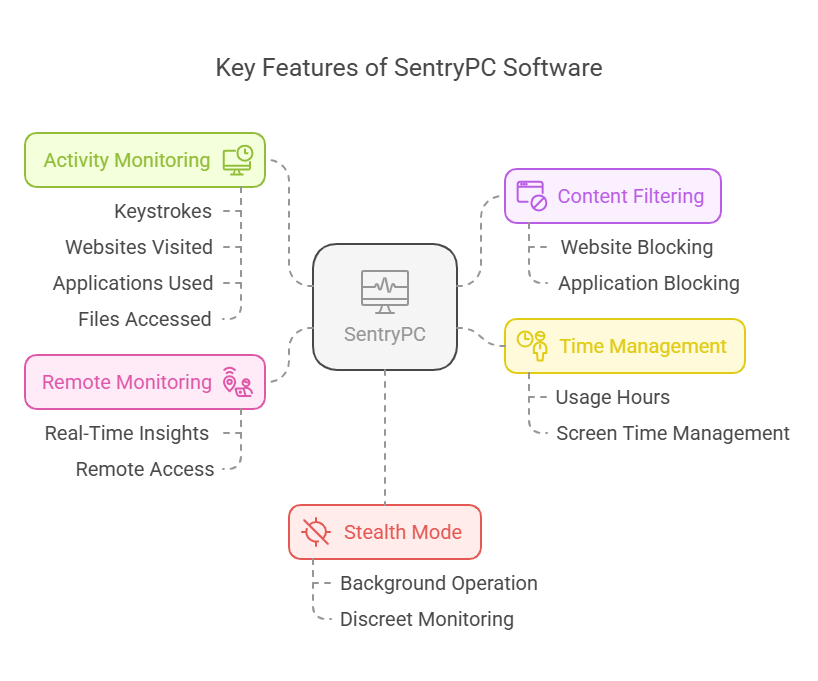
SentryPC is packed with features that make it a versatile monitoring and control software. Here are some of the standout features:
1. Activity Monitoring
SentryPC allows you to monitor all computer activities, including keystrokes, websites visited, applications used, and files accessed. This feature is particularly useful for parents and employers who want to ensure that computer usage aligns with established guidelines.
2. Content Filtering
With SentryPC, you can block access to specific websites and applications. This is especially beneficial for parents who want to protect their children from inappropriate content or employers who need to restrict access to non-work-related sites.
3. Time Management
SentryPC enables you to set time limits for computer usage. You can define specific hours during which the computer can be used, making it easier to manage screen time for children or enforce work hours for employees.
4. Remote Monitoring
One of the most convenient features of SentryPC is its ability to monitor activities remotely. You can access logs and reports from any device with an internet connection, providing you with real-time insights into computer usage.
5. Stealth Mode
SentryPC operates in stealth mode, meaning it runs invisibly in the background without the user’s knowledge. This ensures that monitoring remains discreet and unobtrusive.
Functionality and User Experience
SentryPC is designed to be user-friendly, with an intuitive interface that makes it easy to navigate and configure. The software is compatible with both Windows and macOS, ensuring broad accessibility. Installation is straightforward, and once set up, SentryPC runs seamlessly in the background, requiring minimal user intervention.
The dashboard provides a comprehensive overview of all monitored activities, with detailed logs and reports that can be customized to suit your needs. The remote monitoring feature is particularly impressive, allowing you to keep tabs on computer usage from anywhere in the world.
Pros and Cons of SentryPC
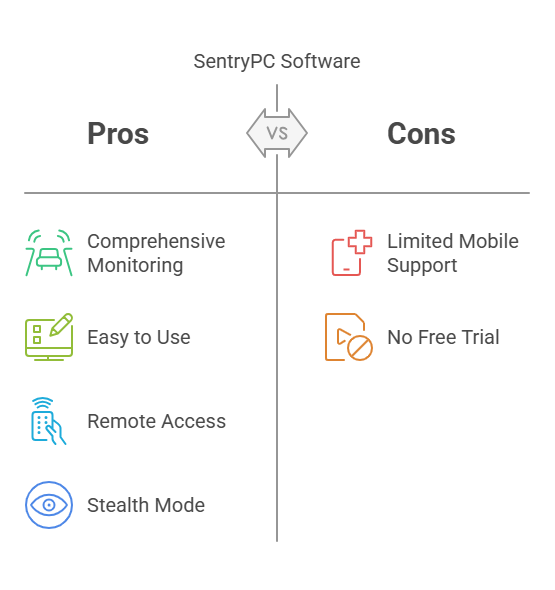
Like any software, SentryPC has its strengths and weaknesses. Here’s a breakdown of the pros and cons:
Pros:
- Comprehensive Monitoring: SentryPC offers a wide range of monitoring features, making it a one-stop solution for tracking computer activities.
- Easy to Use: The user-friendly interface and straightforward installation process make SentryPC accessible to users of all technical levels.
- Remote Access: The ability to monitor activities remotely is a significant advantage, especially for employers managing multiple devices.
- Stealth Mode: Operating in stealth mode ensures that monitoring remains discreet, which is crucial for maintaining trust and privacy.
Cons:
- Limited Mobile Support: SentryPC is primarily designed for desktop monitoring, with limited functionality for mobile devices.
- No Free Trial: Unlike some competitors, SentryPC does not offer a free trial, which may deter potential users from trying out the software before purchasing.
Use Cases for SentryPC
SentryPC is a versatile tool that can be used in various scenarios. Here are some common use cases:
1. Parental Control
Parents can use SentryPC to monitor their children’s online activities, block inappropriate content, and set time limits for computer usage. This ensures a safe and controlled digital environment for kids.
2. Employee Monitoring
Employers can leverage SentryPC to track employee productivity, restrict access to non-work-related websites, and enforce work hours. This helps in maintaining a focused and efficient workplace.
3. Educational Institutions
Schools and colleges can use SentryPC to monitor computer usage in labs and libraries, ensuring that students stay on task and adhere to acceptable use policies.
4. Personal Use
Individuals can use SentryPC to keep track of their own computer activities, helping them manage time more effectively and stay focused on important tasks.
Comparison Table with Competitors
Here’s a comparison of SentryPC with some of its main competitors:
| Feature | SentryPC | Competitor A | Competitor B |
|---|---|---|---|
| Activity Monitoring | Yes | Yes | Yes |
| Content Filtering | Yes | Yes | No |
| Time Management | Yes | No | Yes |
| Remote Monitoring | Yes | Yes | No |
| Stealth Mode | Yes | No | Yes |
| Mobile Support | Limited | Yes | Yes |
| Free Trial | No | Yes | Yes |
Pricing
SentryPC offers flexible pricing plans to suit different needs. The software is available in three main packages:
- Basic Plan: Ideal for personal use, this package includes basic monitoring and control features. Pricing starts at $69.95 per year.
- Business Edition: Designed for small to medium-sized businesses, this package offers advanced monitoring and reporting features. Pricing starts at $1,495.00 per year.
- Enterprise Edition: Tailored for large organizations, this package includes comprehensive monitoring, remote access, and priority support. Pricing starts at $2,495.00 per year.
Users and Customer Reviews
SentryPC is used by a diverse range of users, including parents, employers, and educational institutions. Customer reviews generally highlight the software’s ease of use, comprehensive monitoring features, and reliable performance. However, some users have noted the lack of a free trial as a drawback.
Positive Reviews:
- “SentryPC has been a game-changer for our family. It’s easy to set up and provides detailed reports on my kids’ online activities.” – Sarah T.
- “As a small business owner, SentryPC has helped me keep track of my employees’ productivity without being intrusive.” – John D.
Negative Reviews:
- “I wish there was a free trial to test out the features before committing to a purchase.” – Mike L.
- “The mobile support is limited, which is a bit of a downside for me.” – Emily R.
FAQs
1. Is SentryPC compatible with both Windows and macOS?
Yes, SentryPC is compatible with both Windows and macOS operating systems.
2. Can I monitor multiple devices with SentryPC?
Yes, SentryPC allows you to monitor multiple devices, depending on the pricing plan you choose.
3. Does SentryPC offer a free trial?
No, SentryPC does not offer a free trial. However, they provide a 30-day money-back guarantee.
4. Is SentryPC detectable by the user?
SentryPC operates in stealth mode, making it virtually undetectable by the user.
5. Can I access SentryPC remotely?
Yes, SentryPC offers remote monitoring, allowing you to access logs and reports from any device with an internet connection.
For more information on SentryPC, you can visit their official website here. Additionally, you can read more about parental control software on Common Sense Media and explore employee monitoring solutions on TechRadar.
In conclusion, SentryPC is a powerful and versatile monitoring tool that caters to a wide range of users. Its comprehensive features, ease of use, and remote monitoring capabilities make it a top choice for parents, employers, and educational institutions alike. While it has some limitations, such as the lack of a free trial and limited mobile support, its strengths far outweigh its drawbacks. Whether you’re looking to enhance productivity, ensure online safety, or manage screen time, SentryPC is a reliable solution worth considering.