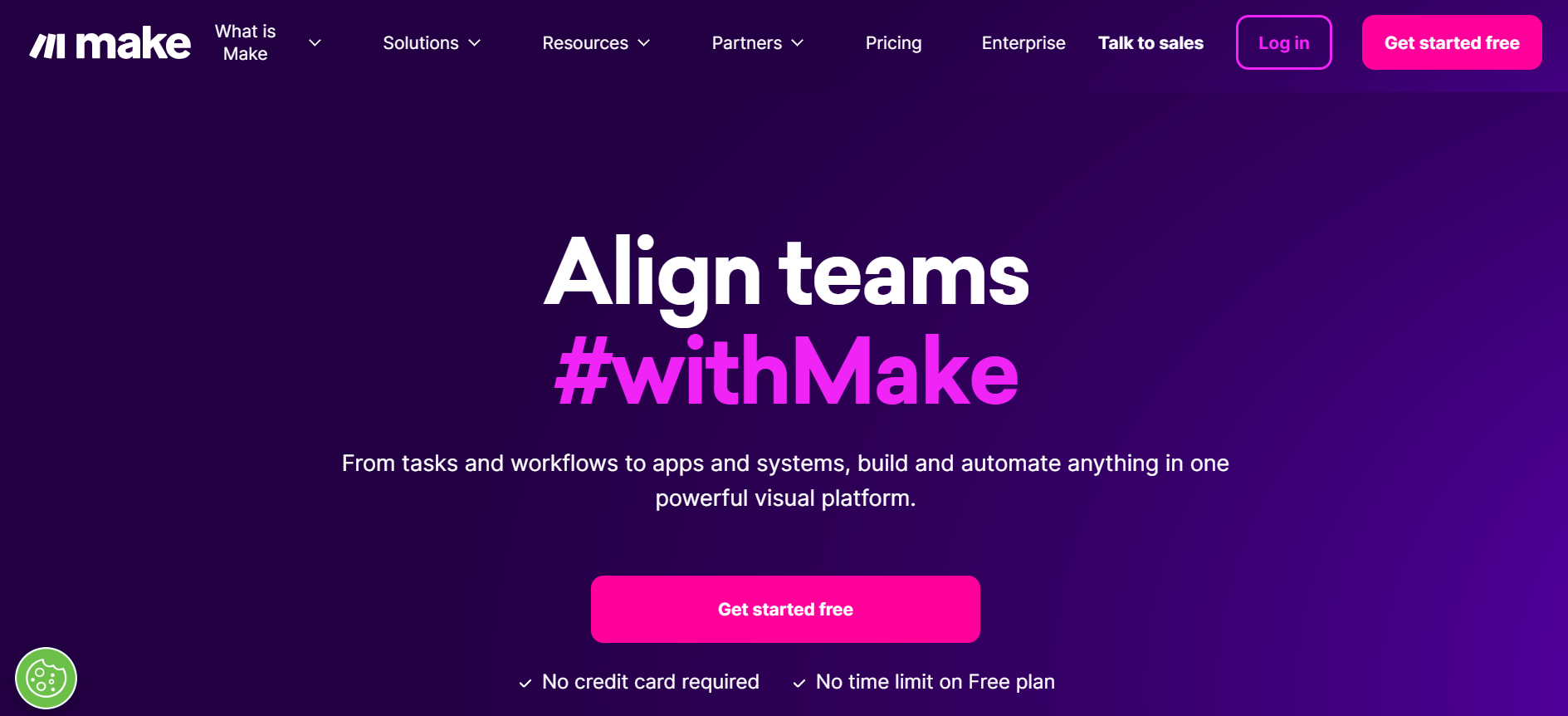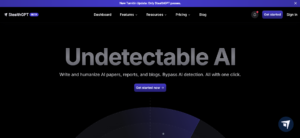Make.com, previously known as Integromat, is an advanced automation platform designed to help businesses and individuals streamline their workflows. Whether you’re a small business owner looking to save time or a developer managing complex integrations, Make.com offers tools to connect your apps, services, and data effortlessly. In this review, we’ll explore Make.com’s features, functionality, pricing, use cases, and how it compares to competitors.
Key Features of Make.com
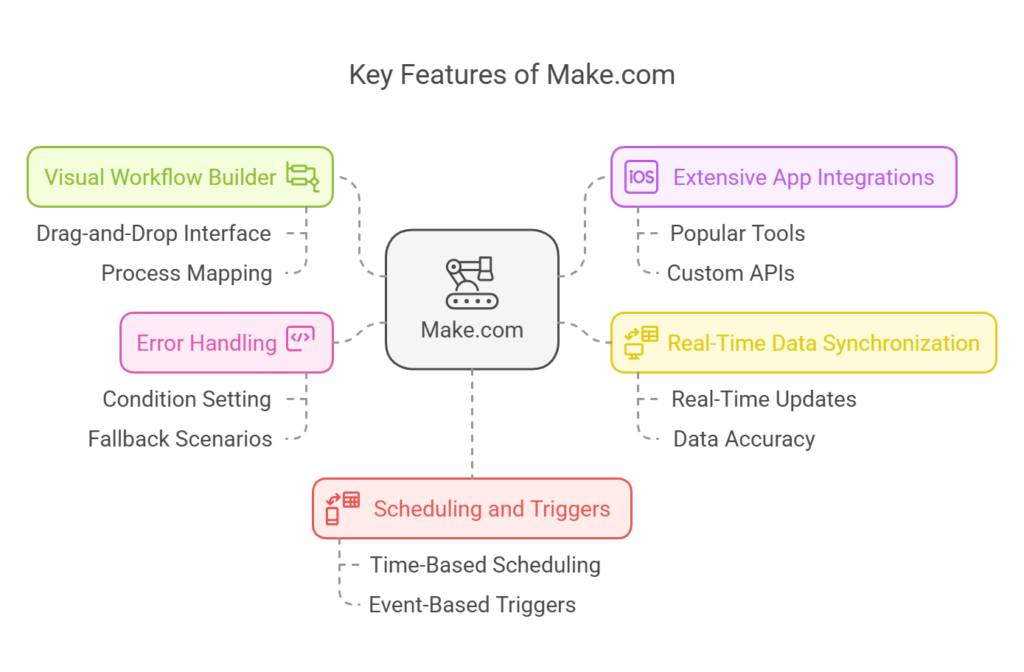
Make.com boasts a wide range of features that make it stand out in the automation space:
1. Visual Workflow Builder
The drag-and-drop visual builder allows users to create intricate workflows without writing code. You can easily map out processes, connect apps, and automate tasks.
2. Extensive App Integrations
Make.com supports over 1,000 apps, including popular tools like Google Workspace, Slack, Shopify, and more. It also supports custom APIs for tailored integrations.
3. Real-Time Data Synchronization
The platform enables real-time data updates across applications, ensuring accurate and up-to-date information at all times.
4. Error Handling
Advanced error handling features allow users to set conditions and create fallback scenarios, ensuring workflows run smoothly even when issues arise.
5. Scheduling and Triggers
You can schedule scenarios to run at specific times or use event-based triggers to execute actions automatically.
Functionality and Ease of Use
Make.com simplifies automation through its intuitive interface. Users can visually design workflows by connecting apps and defining actions. For instance, automating the transfer of form submissions from Google Forms to a CRM system can be done in minutes.
Key functionalities include:
- Multi-step workflows: Automate complex processes with multiple actions.
- Conditional logic: Add decision-making capabilities to workflows.
- Data transformation: Modify data formats to match system requirements.
User Experience
Both beginners and experts find Make.com user-friendly. The platform offers detailed documentation, video tutorials, and community forums to help users get started quickly. Advanced users can leverage the platform’s scripting capabilities for more control.
Pros and Cons of Make.com
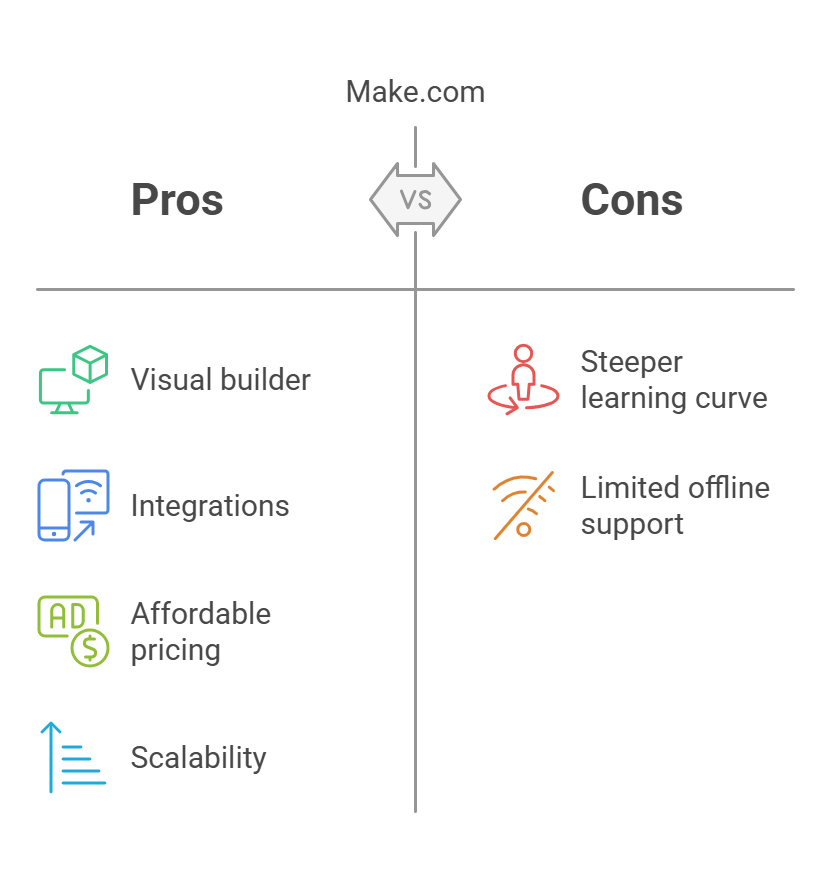
Pros
- Powerful visual builder: Easy to design complex workflows without coding.
- Wide range of integrations: Over 1,000 supported apps and custom API options.
- Affordable pricing: Flexible plans to fit businesses of all sizes.
- Scalability: Suitable for small businesses and enterprises alike.
Cons
- Steeper learning curve for beginners: Some users may require time to master advanced features.
- Limited offline support: Requires an internet connection for most operations.
Use Cases for Make.com
Make.com can be used across various industries and scenarios:
1. E-commerce
- Automate order processing, inventory updates, and customer notifications.
- Integrate Shopify with accounting software for seamless bookkeeping.
2. Marketing
- Sync leads from Facebook Ads to your CRM.
- Automate email campaigns and track performance in real time.
3. IT and Development
- Create custom API integrations to connect internal systems.
- Monitor server uptime and trigger alerts automatically.
4. Education
- Manage student enrollment by syncing form submissions with school databases.
- Automate grading systems and email communications.
Make.com Pricing
Make.com offers multiple pricing plans to suit different needs:
| Plan | Monthly Price | Features Included |
|---|---|---|
| Free | $0 | 1,000 operations, 100MB data transfer, basic support. |
| Core | $9/month | 10,000 operations, unlimited scenarios, 1GB data transfer. |
| Pro | $16/month | 100,000 operations, priority support, advanced features. |
| Teams | $29/month | Multi-user access, 1,000,000 operations, extensive integrations. |
For larger enterprises, Make.com offers custom plans tailored to specific needs.
Comparison with Competitors
Here’s how Make.com stacks up against other popular automation platforms:
| Feature | Make.com | Zapier | Automate.io | Power Automate |
|---|---|---|---|---|
| Visual Workflow | Yes | Limited | No | Yes |
| App Integrations | 1,000+ | 5,000+ | 200+ | 500+ |
| Conditional Logic | Yes | Limited | Yes | Yes |
| Pricing | Affordable | Expensive | Mid-range | Mid-range |
Customer Reviews
Users generally praise Make.com for its flexibility and cost-effectiveness:
- “The visual builder is amazing. It makes automating processes easy and intuitive.” – TechRadar
- “Affordable pricing for small businesses while offering enterprise-grade features.” – Capterra
- “The support team is very responsive and helpful.” – G2
FAQs
1. What is Make.com used for?
Make.com is used to automate workflows by connecting apps and services, eliminating manual tasks.
2. Is Make.com beginner-friendly?
Yes, while advanced features may require a learning curve, the platform offers extensive resources for new users.
3. Can I try Make.com for free?
Yes, Make.com offers a free plan with limited features to help you explore the platform.
4. Does Make.com support API integrations?
Yes, custom APIs can be integrated to meet specific business requirements.
Make.com stands out as a reliable and affordable solution for businesses seeking automation. With its powerful features, seamless integrations, and competitive pricing, it’s a top choice for anyone looking to save time and optimize workflows.