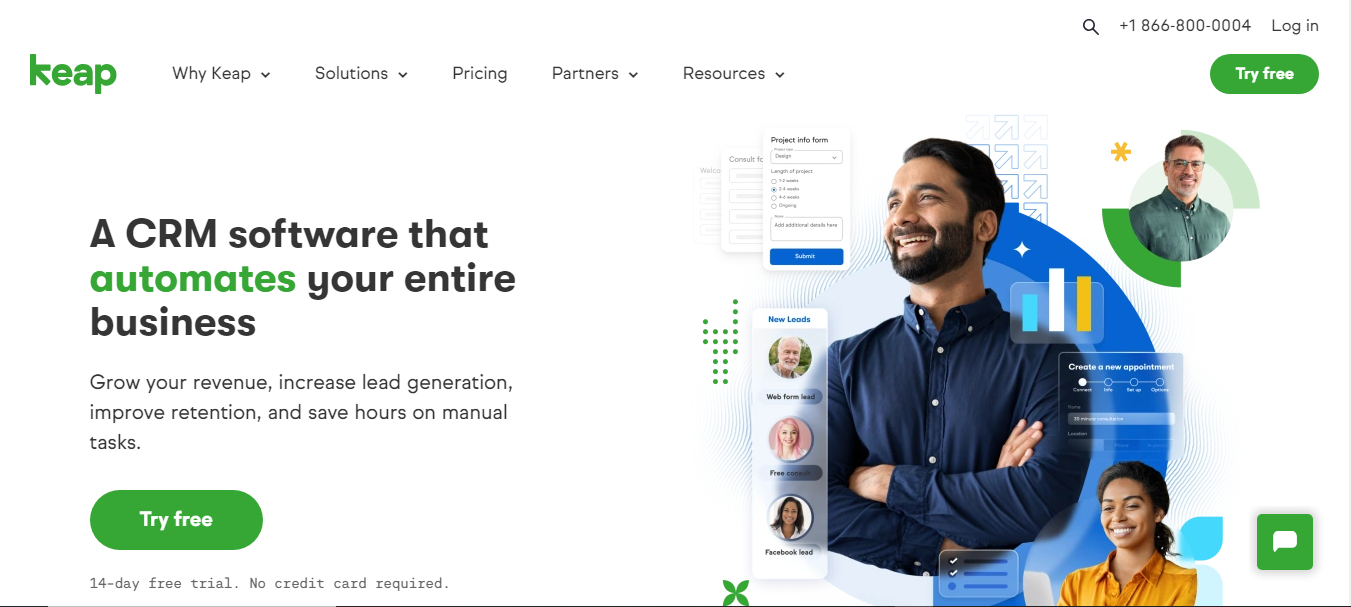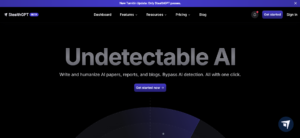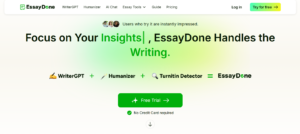When it comes to managing customer relationships, Keap CRM stands out as a powerful tool designed to help small businesses streamline their sales and marketing processes. In this detailed Keap CRM review, we’ll explore its key features, functionality, user experience, pros and cons, use cases, pricing, and more. We’ll also compare it with competitors and answer frequently asked questions to help you decide if Keap CRM is the right fit for your business.
What is Keap CRM?
Keap CRM (formerly known as Infusionsoft) is a customer relationship management (CRM) platform tailored for small businesses. It combines sales, marketing, and payment processing into one integrated system, enabling businesses to automate repetitive tasks, nurture leads, and close deals more efficiently. Keap CRM is particularly popular among service-based businesses, such as coaches, consultants, and agencies.
Key Features of Keap CRM
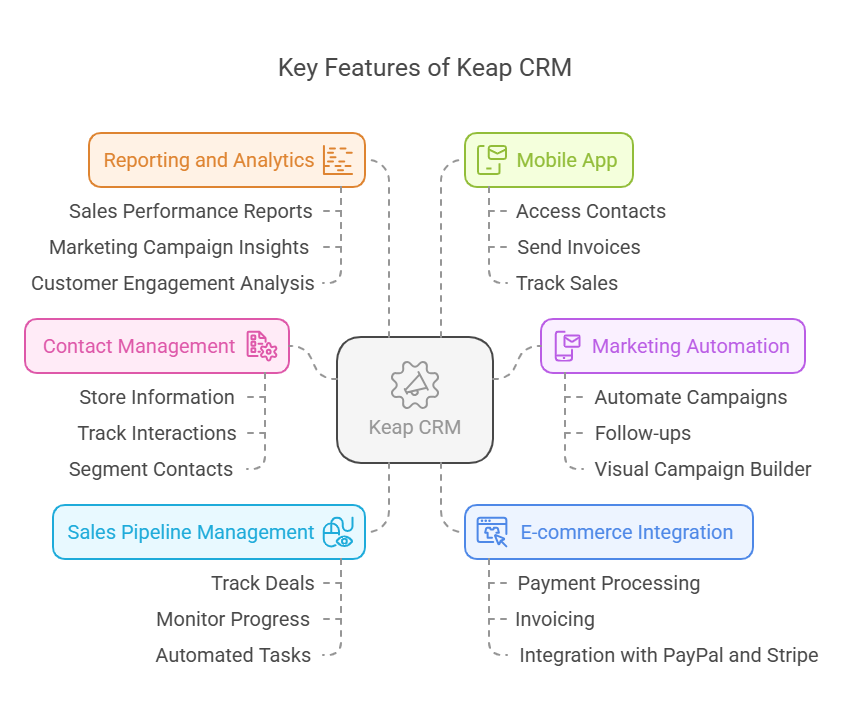
Keap CRM offers a wide range of features designed to simplify business operations. Here are some of its standout functionalities:
1. Contact Management
Keap CRM allows you to store and organize customer information in one centralized location. You can track interactions, segment contacts, and create custom tags for better organization.
2. Marketing Automation
With Keap, you can automate email campaigns, follow-ups, and reminders. Its visual campaign builder makes it easy to create workflows that nurture leads and convert them into paying customers.
3. Sales Pipeline Management
Keap CRM provides tools to manage your sales pipeline, track deals, and monitor progress. You can also set up automated tasks to ensure no lead falls through the cracks.
4. E-commerce Integration
Keap CRM supports payment processing and invoicing, making it easy to sell products or services directly through the platform. It integrates with popular payment gateways like PayPal and Stripe.
5. Reporting and Analytics
The platform offers detailed reports on sales performance, marketing campaigns, and customer engagement. These insights help you make data-driven decisions to grow your business.
6. Mobile App
Keap CRM’s mobile app allows you to manage your business on the go. You can access contacts, send invoices, and track sales from your smartphone or tablet.
Functionality and User Experience
Keap CRM is designed with small business owners in mind, offering an intuitive interface that’s easy to navigate. The platform provides step-by-step guidance for setting up campaigns, automating tasks, and managing contacts. However, some users may find the learning curve steep, especially if they’re new to CRM software.
The visual campaign builder is a standout feature, allowing users to create complex workflows without any coding knowledge. Additionally, Keap CRM’s customer support team is highly responsive, offering live chat, email, and phone support to assist users.
Pros and Cons of Keap CRM
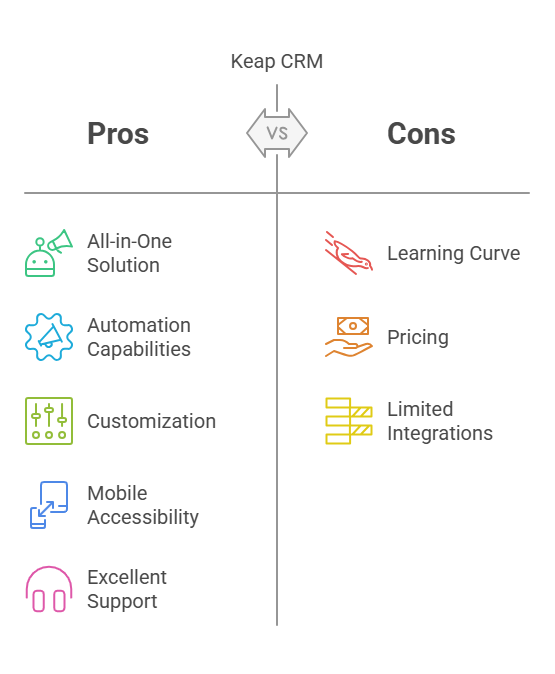
Pros:
- All-in-One Solution: Combines CRM, marketing automation, and e-commerce in one platform.
- Automation Capabilities: Saves time by automating repetitive tasks like email follow-ups and reminders.
- Customization: Offers flexible customization options for campaigns, pipelines, and reports.
- Mobile Accessibility: The mobile app ensures you can manage your business from anywhere.
- Excellent Support: Provides robust customer support and a wealth of educational resources.
Cons:
- Learning Curve: The platform can be overwhelming for beginners.
- Pricing: Higher cost compared to some competitors, especially for advanced features.
- Limited Integrations: While it integrates with popular tools, the list of integrations is not as extensive as other CRMs.
Use Cases for Keap CRM
Keap CRM is ideal for small businesses looking to automate their sales and marketing processes. Here are some common use cases:
1. Service-Based Businesses
Coaches, consultants, and agencies can use Keap CRM to manage client relationships, automate follow-ups, and track progress.
2. E-commerce Stores
Small online stores can leverage Keap CRM’s e-commerce features to process payments, send invoices, and manage customer data.
3. Real Estate Agents
Real estate professionals can use Keap CRM to track leads, automate email campaigns, and manage property listings.
4. Nonprofits
Nonprofits can use Keap CRM to manage donor relationships, automate fundraising campaigns, and track contributions.
Keap CRM vs Competitors
Here’s a comparison table highlighting how Keap CRM stacks up against its competitors:
| Feature | Keap CRM | HubSpot CRM | Zoho CRM | Salesforce |
|---|---|---|---|---|
| Pricing | Starts at $129/mo | Free, Paid Plans | Starts at $14/mo | Starts at $25/mo |
| Marketing Automation | Yes | Yes | Yes | Yes |
| E-commerce Integration | Yes | Limited | Yes | Yes |
| Mobile App | Yes | Yes | Yes | Yes |
| Customer Support | Excellent | Good | Good | Excellent |
Pricing Plans
Keap CRM offers three pricing tiers:
- Lite Plan ($129/month): Includes basic CRM features, email marketing, and automation for up to 500 contacts.
- Pro Plan ($199/month): Adds advanced automation, sales pipelines, and payment processing for up to 500 contacts.
- Max Plan ($299/month): Offers unlimited contacts, custom reporting, and priority support.
For businesses with more than 500 contacts, custom pricing is available.
Who Uses Keap CRM?
Keap CRM is primarily used by small businesses, including:
- Coaches and consultants
- Real estate agents
- E-commerce store owners
- Nonprofits
- Marketing agencies
Customer Reviews
Keap CRM has received positive reviews for its automation capabilities and all-in-one functionality. Users appreciate the platform’s ability to save time and improve customer relationships. However, some users have noted that the pricing can be high for small businesses on a tight budget.
FAQs About Keap CRM
1. Is Keap CRM suitable for beginners?
While Keap CRM is user-friendly, beginners may need some time to fully understand its features. The platform offers tutorials and customer support to help new users get started.
2. Can I integrate Keap CRM with other tools?
Yes, Keap CRM integrates with popular tools like QuickBooks, WordPress, and Zapier. However, the list of integrations is not as extensive as some competitors.
3. Does Keap CRM offer a free trial?
Yes, Keap CRM offers a 14-day free trial for new users to explore its features.
4. What industries benefit most from Keap CRM?
Service-based businesses, e-commerce stores, and nonprofits are among the industries that benefit most from Keap CRM.
5. How does Keap CRM compare to Infusionsoft?
Keap CRM is the rebranded version of Infusionsoft, with a focus on simplifying the platform for small businesses. It retains many of the same features but with a more user-friendly interface.
Conclusion
Keap CRM is a robust all-in-one solution for small businesses looking to automate their sales and marketing processes. While it may have a steeper learning curve and higher pricing compared to some competitors, its powerful features and excellent customer support make it a worthwhile investment for businesses ready to scale.
For more information, check out these authoritative resources:
By leveraging Keap CRM’s capabilities, you can streamline your operations, nurture leads, and grow your business more effectively.